MuPsych
MuPsych is an app that is designed to understand how people listen to music in their everyday lives, and how it influences their emotions.
For therapists, MuPsych can be a powerful tool for understanding your client, and their personal relationship with music.
This has two main outcomes: feedback to the therapist, and feedback to the client themselves.
Feedback to the therapist can be used for:
- Understanding what music is selected and enjoyed by your clients in different situations
- Identifying specific songs or artists that change the emotions of your clients in specific ways, E.g. reducing anxiety
- Curating personalised playlists for your clients, based on the emotional impacts of the selected songs
- Integrating this knowledge on song preference and musical features into your therapy sessions
Feedback to the client will provide:
- An understanding of how music influences their emotions in different ways
- An insight into the most successful strategies for regulating their emotional states
- A way to track their relationship with music and emotions over time
To use the MuPsych app, you will first need to create your own customised set of questions that will be presented to your clients, to perfectly suit their needs, and yours.
This form will show you the standard items already included in MuPsych, and guide you on what items you can add, and in which formats.
Please note: you will not have to set up the study yourself, so no technical knowledge is required.
The MuPsych app collects data in 3 main ways:
Music questions (MQs) consist of a series of screens presented to users when they start listening to music on their phone, then again later while they are still listening.
These MQs are presented in 3 parts:
- MQ1 is presented at the exact moment users begin listening to music on their phone.
- MQ2 is presented 5 minutes after MQ1, if music is still playing at this time.
- MQ3 is presented 30 minutes after MQ1, if music is still playing at this time (MQ3 is optional and does not have to be included).
For each of the MQ parts, there are standard screens, which are usually included for all users of MuPsych.
As a therapist, you can choose to keep all standard screens, or remove some of them if you’d like.
All Standard screens are shown below:
MQ1.1 – MQ1.3: Emotions before listening
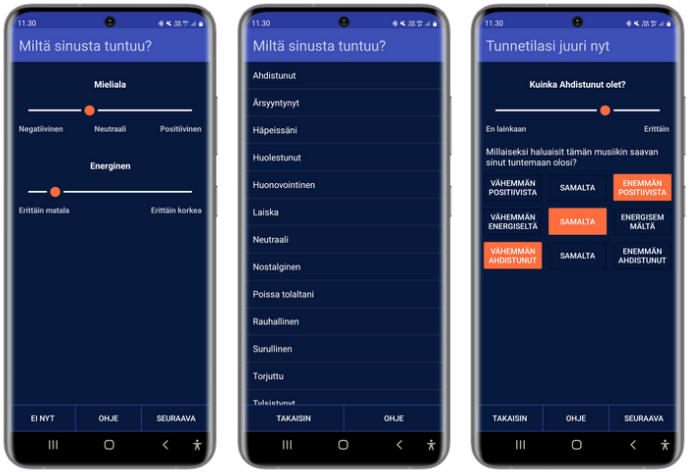
MQ1.4 – MQ1.5: Reasons

MQ2.1 – MQ2.3 Emotions after listening
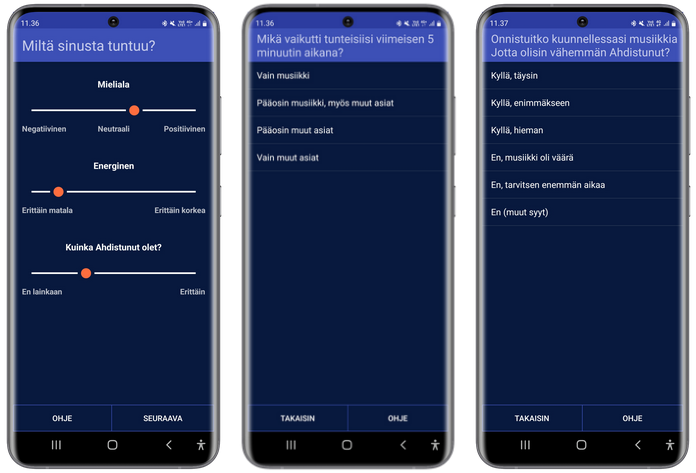
MQ2.4 – M2.5 Emotion Regulation strategies (only shown for emotional reasons)

MQ2.6 Music questions
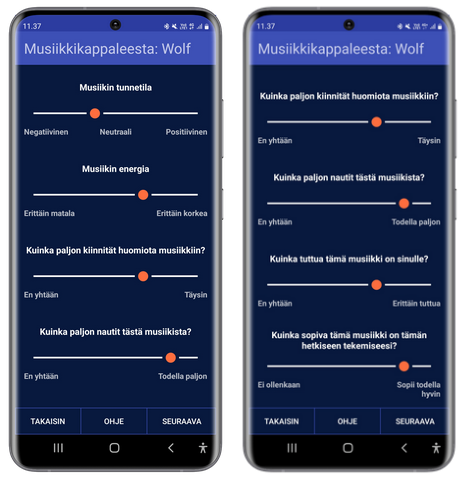
MQ2.7 – MQ2.9 Context
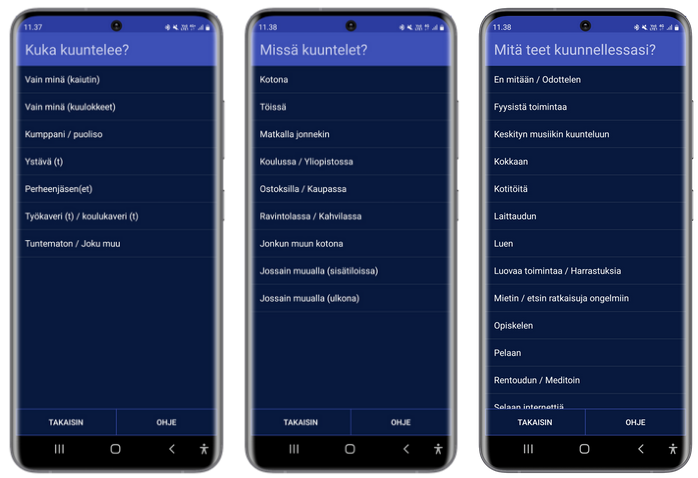
You can add new questions to any part of MQ1 & MQ2 (and to MQ3 if you choose to include it).
New questions can be on any topic you like, but must fit one of the following 5 formats:
- Single-option list: a screen with a question and list of text options, from which participants can select a single option (E.g. MQ1.2 above)
- Multiple-option list: a screen with a question and list of text options, from which participants can select multiple options.
- Sliders: a screen consisting of one or more questions which are responded to using Likert-style slider scales (E.g. MQ1.1 above)
- Open text: a screen with a single question that is answered by typing on the phone keyboard
- Buttons: questions with 2-3 possible answers, presented as buttons across the screen (E.g. MQ1.3 above)
Question logic
The new questions you add to MQs can be dependent on certain conditions. Examples:
- You may want to include a question on depression or self-harm, but you don’t want to show that question if the user is in a good mood (and risk making them feel worse). In this case, you can only show this question if the user is in a negative mood (based on the sliders on MQ1.1).
- You may have questions that only apply if the user has an emotional reason for listening (based on the list on MQ1.5), and can be hidden otherwise.
- You may have questions that only apply if the music is of a particular mood, or is very familiar (based on the sliders on MQ2.6), and can be hidden otherwise.
Time delay between completed MQs
To make sure the users don’t get annoyed by the app, MQs are not shown every time music is played. Once a set of MQ1 and MQ2 are completed, no more MQs are presented for a period of time, which you can decide on yourself. The standard time delay is 2 or 3 hours.
For Music Questions, you can decide:
- Whether or not to include MQ3, or just use MQ1 & MQ2
- The timing of MQ2 & MQ3 (how long after MQ1 they appear)
- To keep or remove the standard MQ screens
- To add new items or screens at any of the 3 time-points, and in any of the 5 different formats
- Whether to include any question logic, based on previous responses in the MQ
- What time delay you want between completed MQs
Non-music Questions (NMQs) are presented to users at random times during their (self-defined) waking hours, when no music is playing on their phone.
These can be used as a comparison to MQs, such as the emotion states of users when they listen to music, compared to when they aren’t listening to music.
These NMQs are presented in 2 parts:
- NMQ1 is presented at random times during waking hours
- NMQ2 is presented 5 minutes after NMQ1
You can add screens to each of these 2 sections, in the same 5 formats as MQ screens.
There are no standard screens for NMQs, but you could include the same emotion and context measures as included in your MQs.
Number of NMQs presented per day
If you decide to include NMQs, you can decide how many of them are presented to your users every day, at random times during their waking hours (defined by the user).
For Non-Music Questions, you can decide:
- Whether to just use MQs, or to also include NMQs, to compare music and non-music behaviours, emotions etc.
- The timing of NMQ2 (how long after NMQ1 it appears)
- To keep or remove the standard NMQ screens
- To add new items or screens at either of the 2 time-points, and in any of the 5 different formats.
- Whether to include any question logic, based on previous responses in the NMQ
- How many NMQs are presented each day
MuPsych presents a list of psychological surveys and scales within the app. These can be completed by the user at any time of convenience.
Standard surveys include basic demographics, personality, and well-being.
You can add existing surveys, or one you have developed for your clients.
All surveys follow a standard format, with an instructions screen presented at the beginning, followed by a series of questions with single-option list responses. Survey items can be randomised, and questions can be skipped based on a given response.
Examples of the survey menu and survey screens are shown below:
Surveys
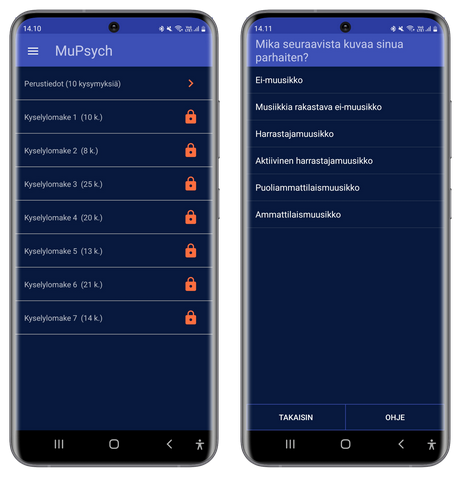
For Surveys, you can decide:
- To keep or remove the existing standard surveys
- To add existing or newly created surveys to the standard set of surveys
- Whether your surveys will include question skipping or random order
- Whether your surveys will unlock immediately, or after a set period of time
Material progressed
Material progressed