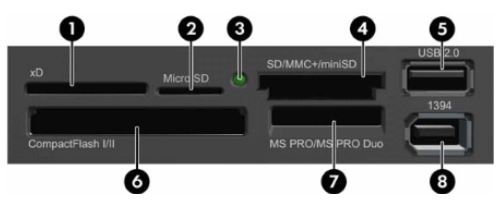Hardware
Hardware section covers different computer types, components and connection ports. Hardware includes the physical components of the computer. To use the computer also software products are needed. These will be covered in next section.
Types of Computers
Microcomputer
Traditionally microcomputer is considered as a single-user desktop computer, which come in different sizes, e.g. Full size ATX, Micro ATX and Mini ATX. Size of the case affects on the possibilities to enhance the computer performance by adding new components. Larger cases can have additional slots to optical drive or additional HDD. In smaller cases these slots are not available because of the size restrictions. Normally there is not much need to move a desktop computer, which is why the size of the case often is not compromised by this need. All-in-one computers have display-integrated data processors and thus separate case is not needed.
Performance of a computer is affected by the equipment connected to it, resources of the computer (e.g. memory) and software products in use. Traditionally desktop computers have had better computing abilities than laptops, which is why they are often used in resource demanding work like image processing or 3D modelling. Computation capacity of laptops has increased later on and the differences are not so prominent anymore. Nevertheless, desktop computers still often have better computation capacity than laptops in same price group.
Price of a desktop computer depends on hardware and selected components greatly affect on it. Components of better quality or high performance increase the price. Selecting the components should be done based on use and software needed. Also the operating system and software licenses need to be considered. A desktop computer can be purchased as a pre-built computer or all components can be purchased separately to build a custom assembly. Prices of pre-built computers for home use begin from couple of hundred euros. On the other hand, computers designed for gaming specifically can rise up to thousands of euros.
Prices of displays depend on the properties and start from approximately one hundred euros.
Storage capacity depends on size and amount of storage medium. Nowadays computers often contain combined HDD and SSD memories, e.g. 256 GB of SSD and 1TB of HDD. Storage capacity of 500GB corresponds to approx. 700 CDs, 70 single-layered DVDs and allows you to store 62 million pages of text or 500 000 digital images. Storage capacity, speed of hard disk and processor clock rate affect on the performance of the computer. Thus improving one component is not always enough to improve the overall performance.
Laptop computer

Operation of a laptop computer corresponds to operation of a desktop computer. To ensure mobility they are built of smaller and compact components. Laptops have integrated displays and keyboards. Power supply can be provided by rechargeable batteries or by plugging in to power grid. Often it is possible to attach external display and input devices using connection ports.
Performance of laptops has been approaching performance of desktop computers and enhancing it is mostly dependent on external devices. Storage capacity often meets the one in desktop computers. Main reason to purchase a laptop computer is the need to be able to carry it along. External storage devices are not needed to be able to access the files and software on the computer, since they are readily available. Additional to laptops, cloud services have become more common, which diminishes need to use a certain computer since the files and software products can be accessed via internet.
Service and maintenance fees often exceeds the ones of desktop computers, because many of the components are not possible to change by the user. E.g. if the screen fractures, the maintenance costs can reach the price of a new computer. Prices of laptops start from couple of hundreds of euros and increase as the properties and performance increases.
Mini laptops, tablet and hybrid computers

Mini laptop is a portable computer often having lower performance and significantly smaller dimensions than normal laptops. Usually the size of display is around or less than 10 inches. Processors are energy efficient and the computer often uses flash memory, that also has lower energy consumption than memories having moving parts. Tablet computers are also small and portable computers having a touch screen to control them. Additional devices can be connected using e.g. Bluetooth connection. One of the most popular tablet computers is iPad by Apple. Other manufacturers are e.g. Viewsonic, Samsung and Dell. In addition to mini laptops and tablets there are hybrid computers that are laptops having detachable touch screens. The screen can be used individually like a tablet after detaching it.
Server
Server means a computer that has a server software installed in it. Servers enable providing and maintaining services for a client, that can be either a user or another software. When you log in to a organization computer, the login information is checked and access rights are granted based on the information related to the user.
Examples of servers and tasks
- Mail server enables sending and receiving email
- File server shares folders and files stored in its hard disk drives according to granted access rights
- Name server finds out names for IP addresses of computers and services connected to web
- www- server distributes the websites provided by organizations, companies and individual users
Think over! What kind of computers have you used? Which would best meet your needs and use?
Assembly
Computer assembly consists of three main components. System unit has input and output devices attached to it. Computer works without input and output devices, but in this case it needs to be controlled in another way, e.g. via internet using another computer.
Peripheral devices / equipment are devices that are connected via external ports and are not mandatory for the computer to work, e.g. printers, scanners and cameras. These devices do not cover mass memories, display, keyboard and mouse.

System unit consists of several components.Regardless of type of computer it contains motherboard, processor, main memory and graphics card. Typically computer also contains additional mass memories and other expansion parts like sound card. Expansion parts can be separate expansion cards or they can be integrated into motherboard.
Motherboard provides a platform for other components of computer and connects these with each other. Components and peripherals are connected using the connectors and expansion slots of the motherboard. Processor, memory and additional cards are all connected with their own connectors. Manufacturers of motherboards are e.g. ASUSTeK Computer and Micro-Star International.

Processor is one of the main components in addition to motherboard. It takes care of the computing, checks logicality of operations, controls main memory and allocates resources. Processors for PCs are mainly manufactured by AMD and Intel. Processor clock rate is expressed as gigahertz (GHz) and it provides the information of how many times the processor can alter its state and thus execute an operation / calculation. In addition to clock rate, also amount of main memory and applications in use affect on the performance.

Main memory is the memory that is used to operate the computer. Storage capacity is often expressed using GB. Main memory consists of two kinds of memory, RAM (Random Access Memory) and ROM (Read-Only Memory). ROM contains information needed to start the computer (BIOS, Basic Input / Output System), basically the instructions what to do when the computer is switched on. RAM is the memory that is used when computer is in use. Operating system, software and data they need is loaded to RAM for as long they are needed. RAM is cleaned when computer shuts down, thus loosing any unsaved work.

Graphics card channels the image produced in the computer to the display. Display is connected to the connectors of graphics gard (digital DV-I, DisplayPort and HMDI connectors and analog VGA / D-SUB connector, HDMI has several different sizes, that are used e.g. in laptops). If needed, a RAMDAC (Random Access Memory Digital/Analog Converter) converts digital signal to analogous. Graphics card can be integrated with motherboard or a separate card. Integrated graphics card often decreases the performance of a computer by using main memory. On the other hand, high-performance graphics cards can be used for demanding computation. Graphic card manufacturers among others are Advanced Micro Devices Inc. and NVIDIA.
Mass memory means hard disks, CD, DVD and Blue ray medium, USB memories and other stationary storage medium, which can hold the data after power is shut down. Storage capacities have been increasing and nowadays it is often expressed using gigabytes GB or terabytes TB.
Think over! What kind of peripherals are connected on your computer? Look for information concerning a motherboards, processor and a graphics card using one of the websites linked above.
Connectors and ports
Peripherals are connected to computer using buses. Buses use different connectors and have variating data transfer rates.

- Ethernet port RJ-45, network adapter
- COM port (slow data transfer rate, retiring)
- PS/2 port (green for mouse)
- AC Power
- USB ports
- DisplayPort (display)
- VGA (display)
- PS/2 port (purple for keyboard)
- Speaker connection (Line-out)
- Microphone connection (Line-In)
Network adapter (1) enables data transfer from a computer to another via internet. Audio connectors (9, 10) are used to plug earphones or external speaker and microphone. USB connection has become common and almost all peripherals together with keyboards and mouses can be connected using it, instead of their own connectors (3, 8). DisplayPort (6), VGA ( 7) and DVI (not in picture) are connectors for displays, of which VGA is analog. DisplayPort is designed to replace traditional connectors and it also delivers sound, as does HDMI also.
Flash cards can be used by different connectors based on the type of the card. Flash cards are used e.g. in digital cameras to store pictures and videos.
- xD
- MicroSD
- Indicator light
- SD/MMC (Secure Digital and Secure Digital High Capacity (SDHC)
- USB
- Compact Flash
- MS PRO/MS PRO DUO
- 1394 Port (FireWire, like USB but faster, used to transfer data from e.g. digital video cameras)
Think over! What kind of connectors and ports does your computer contain? Can you recognize all of them?
Pictures:
Pictures permission verkkokauppa.com
Material progressed
Material progressed