Basics of Information and Communication Technology
Contents of this material will be divided into sections related to different main categories. Categories can be browsed using the navigation tree. Material goes through basics of ICT, hardware, operating systems, software, network technologies, information security, data protection, copyrights and ergonomics. In addition to material in this site, some external sources have been linked for further information. Most of this external material will be used as you are interested, but in some cases it is mandatory. You will be informed of the mandatory external materials as you come across it.
At the end of each section you will find tasks to think over what was covered. This is to apply the knowledge to your own facilities and deepen the understanding. These tasks are not to be returned during the course.
Basics of Information and Communication technology
Units and construct of data
Data is stored and processed in bits. Value of a bit can be either 0 or 1, which means that a single bit can be used to represent two different values. Combining bits to larger groups allows us to represent larger values. Below you can find numbers 0-7 represented using both decimal system and binary system (with three bits). When larger values are used, more bits are needed to present them. A group of bits can represent 2^n different values, e.g. three bits can represent 2^3 = 8 values (shown below).
0 = 000
1 = 001
2 = 010
3 = 011
4 = 100
5 = 101
6 = 110
7 = 111
A group or string of eight bits its called a byte. Using a byte it is possible to represent values 0-255, a total of 2^8 = 256 different values. Storage capacity is often expressed as multiples of bytes. Names and abbreviations of some of these are listed below. When comparing to decimal system, the ratio of the “thousand-folds” is not exactly 1000, but 1024 (2^10 = 1024). This means that, e.g. 1 kB = 1024 B and 1 MB = 1024 kB.
| Unit | Abbreviation | Size in bytes | Number of values |
||
|---|---|---|---|---|---|
| bit | b | 0,125 | 2^1=2 | ||
| byte | B | 1 | 2^8=256 | ||
| kilobyte | KB | 1 024 | 2^16=65 536 | ||
| megabyte | MB | 1 048 576 | 2^24=16 777 216 | ||
| gigabyte | GB | 1 073 741 824 | 2^32=4 294 967 296 | ||
| terabyte | TB | 137 438 953 472 | 2^40=1 099 511 627 776 |
Note that different units are used in different contexts. Often e.g. size of a file is given in bytes (or multiples of bytes, e.g. 5 MB). When data transfer is in question, the bandwidth is often expressed using bit rate (bits per second, e.g. 50 Mbps).
Think over! How to represent decimal number 11 using four bits?
Data is considered to be hierarchically constructed. Smaller, lower level constructions build larger entities. One example of construction can be seen in the picture below (click to see it larger!)

Database consists of several different files. Files contain several records alike, e.g. basic information of customers in a customer register. A record consists of fields related to a certain whole, e.g. basic information of a single customer. Each of the fields contain one type of information, e.g. name or address of the customer. The information in a field is expressed using characters, each of which is represented normally using an 8-bit sequence. All characters are represented using standardized numeric codes, which are then represented using binary system. One of these is ASCII (American Standard for Information Interchange). E.g. Uppercase letter A corresponds to 8-bit sequence of 0100 0001 in the ASCII code.
Data Storages
Data can be stored using different storage types and devices. Memories can be drives located inside the computer, they can be external drives or different kind of portable devices.
- HDD, Hard Disk Drive, is a memory consisting of piled disks. HDD is used to store e.g. the operating system. HDD is often connected to motherboard using either SATA, SCSI or IDE connectors. HDD is often inside the computer but also external hard drives can be used. External drives can be connected using USB. Traditionally hard disk drives store the data by saving it magnetically on to the surface of the disk. The disks are spinning and the drive has moving read/write heads. Storage capacity of the HDDs are usually between 1TB and 12 TB.
- Flash drives, SSD (Solid State Drive), semiconductor technology is used to save data in flash memory, where mechanical equipment is not needed to read / write the memory. This increases the endurance of the drive as it is not as vulnerable. These drives are often used in portable devices, such as laptops. Saving and reading the data is faster, but the number of operations is limited. Storage capacity of SSDs varies approximately between 256 GB – 3TB. Writing on the disk can be done e.g. in a rate of 430MB/s and reading in a rate of 560 MB/s.
- USB memory, external portable memory to be connected using a USB port. Storage capacity varies between 8GB – 1TB and data transfer rate depends on the USB port (USB 1.1: 1,5 MB/s, USB2.0: 60 MB/s, USB3.0: 5 GB/s).
- CD-ROM / CD-R / CD-RW, (compact disc) disc that is read using a laser beam. ROM discs are only readable, -R disc can be written once and on a -RW disc data can be written multiple times. To write data on the disc, a writing optical drive is needed. Capacities vary from 74 min / 650 MB to 90 min / 800 MB data transfer rate is approximately 8,2 MB/s.
- DVD-ROM / DVD-R / DVD-RW / DVD-RAM, (digital versatile disc) discs can have one or two layers and storage capacity is larger varying from 4,7 GB to over 27 GB. Operating principle is similar to CDs. Maximum data transfer rate is approx. 21,6 MB/s.
- Blu-ray, a disc correspondent to DVD, but a blue laser is used to read the disc, which allows more data to be stored. Capacity of the disc depends on number of the layers in it. Single-layered disc stores appr. 25 GB and a disc with four layers 100 GB.
Think over! What kind of hard disk does your computer have?
Input and Output Devices
Input devices are devices that are used to give data for the computer to process or to control the computer. Output devices are used to present data to the user.
Some input devices
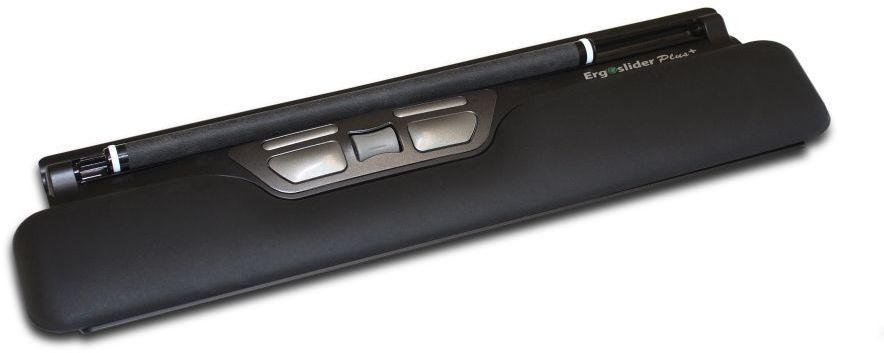

- Keyboard, device used to feed text, numbers and different characters for a computer to process. Layout of keyboards depends on type of computer and regional or language preferences. Nowadays keyboards are often connected to computer using USB port either with wire or wireless technology (Bluetooth).
- Mouse, device used to control pointer on the screen and to perform selection and other commands. Several different kinds of mouses are available, varying from pointing sticks in laptops to ergonomically shaped mouses and mouses designed specially for 3D-modeling etc. Also mouse can be connected using wired or wireless connections.
- Game-pad, device designed specifically to play games. E.g. joystick / flight stick, wheel and pedals.
- Microphone, device used to send and capture voice. Microphone can be integrated into the computer (laptops), an external device or included in a headset.
- Camera, device used to capture still images and videos in a digital format and to send the picture / video during web conferences.
- Scanner, device used to convert text or pictures into digital format. Material is typically read using a copy-machine-like glass plane. Scanner is quite often integrated to a multi-function printer. In modern devices the color, resolution and scanning rate can be specified.
- Barcode reader, device used to read document information stored in a barcode. E.g. in online bank services barcode reader can be used to transfer the billing information from a traditional invoice into the system. This reduces time to fill in the information and also typos.
- Graphics tablet, device used to transfer hand-drawn illustrations etc. on to a computer without scanning. Drawings can also be edited in real time.
Some output devices
- Display, devise used to present information of computer operations to the user. E.g. Dialogue window is presented to the user in order to get a feed to continue an operation. Display can be integrated into a computer (laptops) or connected to computer using specific connectors
- Printer, device used to print text or pictures to paper. 3D printers can be used to print 3D solids using different materials.
- Speaker, device used to transfer voice. Speakers can be integrated, external devices or included in a headset.
Think over! What kind of input and output devices are connected to your computer?
Pictures:
Pictures permission verkkokauppa.com.
Material progressed
Material progressed