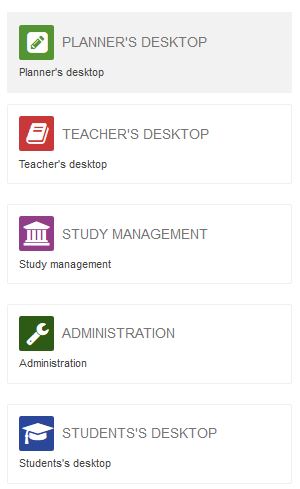Peppi Instructions for Staff
Peppi
Peppi is a student and study information system.
This learning material gathers together the instructions for the Peppi system intended for the personnel. The instructions intended for students are in separate learning material.
You log in with your Jamk account to Peppi at peppi.jamk.fi.
If you have any questions about Peppi, leave a support request https://help.jamk.fi/en/. Guide also students to leave a support request if they have issues in Peppi.
- If student can’t log in ask student to try to clear browsing data
- If student can’t access student desktop ask student leave a support request
- If student has other surname than is student´s current ask him to leave a support request
Peppi’s staging environment is available at testi-opettaja.peppi.jamk.fi. You log in with your Jamk account. The environment is intended for practicing the use of the Peppi system.
Desktops
Peppi includes the following desktops, the user rights of which are determined according to the role and work duties of the person concerned. The desktops are colour-coded to make it easy to identify the desktop on which you are currently working. Each staff member has at least access to the Teacher´s Desktop:
Any user rights external to the work item are always assigned by the supervisor, and they are given for a fixed term. For example, if you only carry out annual planning, the content of your desktop will be different from those who prepare curricula.
- The Planner´s Desktop is intended for those who carry out the planning of education and teaching. Examples include curriculum preparation and annual planning as well as the preparation of course timetables
- The Teacher´s Desktop is intended for the assessment of the student’s studies, for accepting the enrolled students to courses, for defining information related to course implementation, and for viewing room calendars.
- The Study Management Desktop is used for managing the information related to students, study entitlements and study attainments and for printing out different kinds of reports.
- The Student´s Desktop is intended for the students to plan their studies, to monitor their progress, to reserve appointments, to enrol for studies, exams and the academic year, and to view and edit their contact information.
- The Administration desktop is used for defining code sets, user right groups, etc.